MyCAA is a Department of Defense program that provides up to $4,000 of tuition assistance
to eligible military spouses. The scholarship assists military spouses in pursuit
or maintenance of a license, certification or associate degree necessary to gain employment
in an occupation or career field.
PPSC cannot prepare an Education and Training Plan until you complete the admissions steps to become a student.
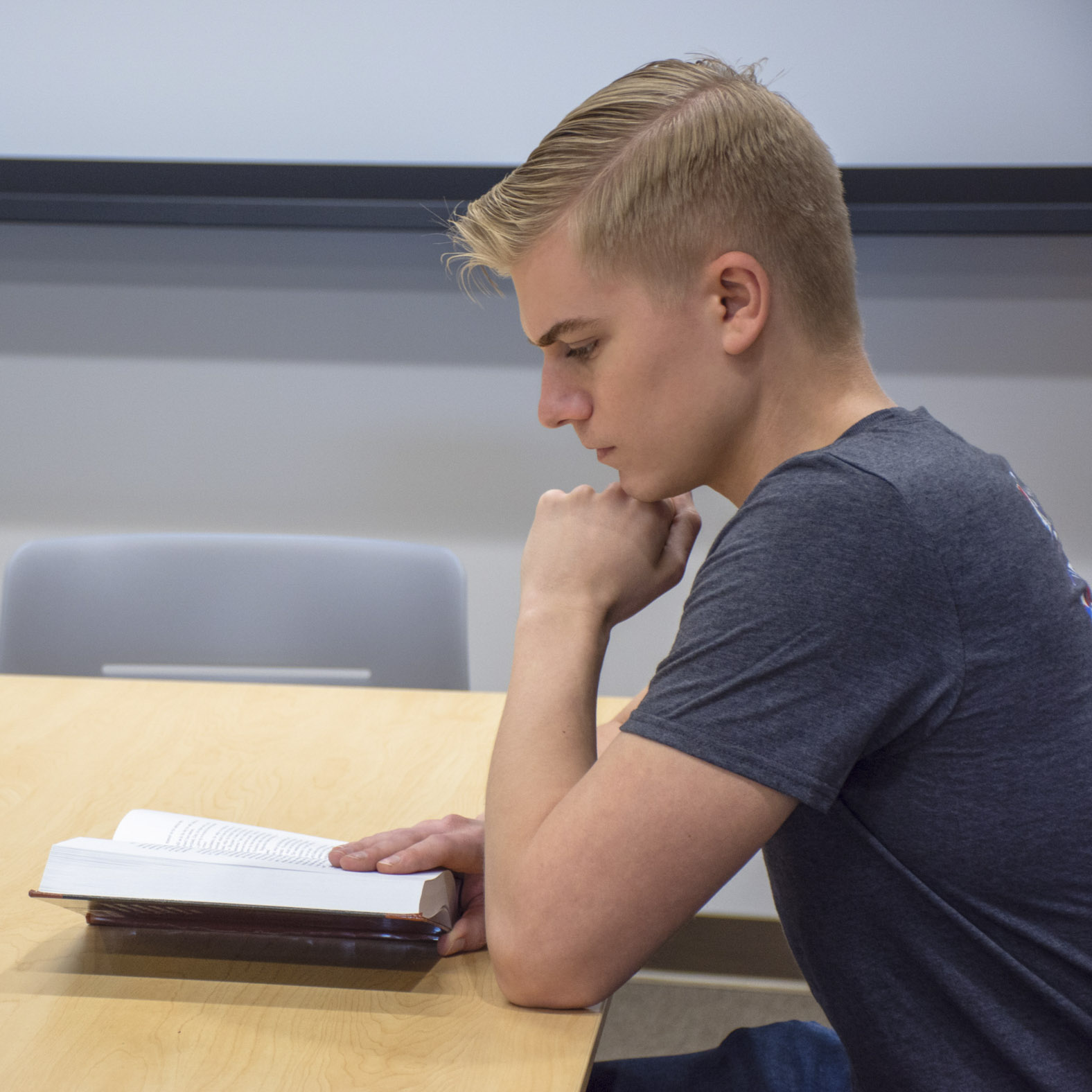
Use the form at the end of this page to request your Education Training Plan (ETP).
Make sure you degree matches the degree you want to fund through MyCAA and that you
have ordered Official Transcripts sent to PPSC. Please allow 3 business days for your
ETP to be prepared. We recommend you request this form at least 21 days prior to the
start of your classes to ensure myCAA approval.
We will send your ETP to the the email address you provided on the request form. Once you receive your ETP from us, you need to upload it into your MyCAA account.
MyCAA will message you with the status of your request. Check your message box in MyCAA regularly!
Once your ETP is approved, you will need to fill out a form from MyCAA requesting
funding for each class you are enrolled in. This is done for each semester you are
receiving funding. You do not need to send your Approved Funding Document to PPSC
as we download them from the AI Portal.
Reminders:

Use the form below to request your Education and Training Plan (ETP). The completed
request will be emailed to you.
MVP staff at Fort Carson can assist with general questions and information on tuition
and fees. Contact us at 719.502.4200 or mvp@pikespeak.edu for assistance.
MyCAA portal, application, telephone counseling requirements, approval/rejection of
program or classes, and other requirements will require you to call 800-342-9647 to
speak with a SEICO Education Counselor.
Questions?
If you have any questions about the