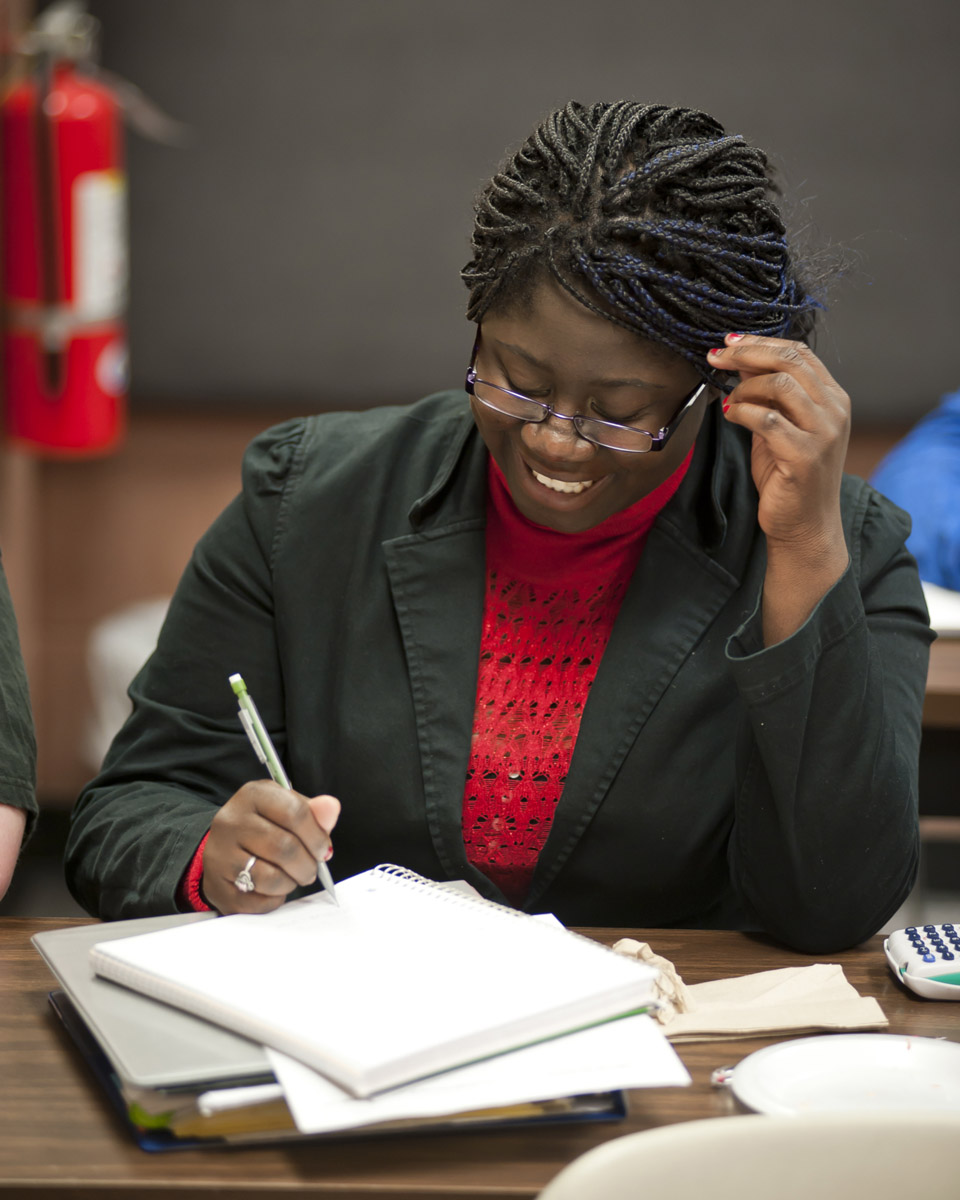
Grade changes are permissible within one year of the end of a course - a grade may be changed for one of the following reasons:
Grade changes should be completed by the instructor of record and if fully approved by the Instructional Leadership - take a minimum of 5 business days to process.
Grade changes are not uncommon and are fairly straight forward. Be sure to complete the grade change form in full per the instructions and video below - and also be sure to assign the grade change for Dean review. The following steps are supplemented with the "Instructions - How to Complete a Grade Change" below as well as a how-to video.
1. Login to your MyPPSC portal and select the “Forms” tab at the top of the page
2. On forms screen type “grade” into the filter bar, then select “Grade Change” (not grade change petition)
3. Enter the student’s S# and click outside of the box – the rest of the student’s information should auto-fill
4. Select the term for which you are completing the grade change, enter the Course Reference Number (CRN) for the course, select the grade from which the change will be made (old) and the new grade, and enter a justification.
5. Select the submit button at the bottom of the page. There is one more step on the next page.
6. On the next screen, select Dean Rob Hudson from the list of approvers and select the “assign” button.
You have completed the grade change request.
Note: Grade changes can take up to 5 business days to complete without delays in the review and approval process. Processing time during high volume times (such as at the end of a semester) may increase the time necessary for the grade change to be processed.