Pikes Peak State College is a great place to start a new career or enhance skills you already have. We have a variety of class format options to fit your busy schedule, including online courses. Being an online student can come with a unique set of challenges. Learn how to maximize your success as an online student below.
You are responsible for maintaining reliable computer or device access with internet to your online courses. While you could possibly do your course on a mobile device, like a phone, it will present challenges and could prevent you from being successful in your course. It may be preferable to find a public location (like any PPSC campus) with free access to the internet and computers to do your coursework, run required software, and provide a stable internet connection. If you choose a public setting, consider using headphones. This not only allows you to focus on materials/recordings but minimizes disruption to others around you.
Support is available through the PPSC Help Desk, Division of Online Learning, and the 24/7 Help Desk.
To succeed in an online course, you need basic computer and information literacy skills.
Examples of technical skills might include using the learning management system (D2L), using email with attachments, word processing, downloading and installing software, using spreadsheet, presentation, and graphics programs, using applications in digital devices, and web conferencing.
Digital information literacy refers to the ability to locate, evaluate, apply, create, and communicate knowledge using technology. Examples of digital information literacy skills might include:
Reach out to the instructor when you have a question about your class, the online learning management system/technology (D2L), the course materials, or even about working in the field.
Also let your instructors know when life gets in the way. If something happens that
will impact your studies, contact your instructor and let them know you need help.
Video: College Communication Tips
You will have to complete assignments on time and prepare for tests, the same as students who meet in person for classes. But without a regular in-person class schedule, you will need to take more responsibility for viewing lectures and learning new material. Many students find it beneficial to set their own regular "class" times throughout the week. Include time to review course materials (read a textbook, watch a lecture) and complete assignments before the due date.
Keeping up with class material also makes it easier to manage stress, which can affect
both online and onsite students. Be proactive with studying and asking for help if
you need it. Working steadily in a class is better than rushing to complete work.
Video: Time Management & Schedule Tips

Do you know the last day to drop a class or withdraw? It is important you keep track of key dates for your courses by reviewing the Pikes Peak State College Academic Calendar. The key dates for each course may be different, so it is important you know what they are. It should be in your course syllabus and can be viewed in MyPikesPeak Portal.
PPSC has partnered with BoodleBox to bring you free AI tools including secure access to ChatGPT, Claude, Perplexity, Gemini, and more! Use BoodleBox tools to enhance your learning, build AI literacy, coordinate group projects, and countless other tasks to help you be more effective in the classroom. Sign in to BoodleBox with your student email address today to get started!
Sign in and get started with Boodlebox today!
Watch: How to Sign in to BoodleBox and Get Started With AI
Log into BoodleBox
You can also check out BoodleBox’s AI Toolkit and Guide to AI Models and Bots to dive deeper.
Tutoring
Are you having trouble completing an assignment or understanding a concept in an online course? Need to do research for a paper and not sure where to start? Do you need help reviewing a paper? Math, writing and specific subject support like business, sciences or history is available via tutoring.
Online: Free, accessible and online tutoring is available. Tutor Me, a third-party partner, allows currently registered students to meet with a qualified tutor online at any hour of the day. You can find the Tutor Me link in D2L, under the Resources tab. Students are eligible for up to 5 hours of services per week and it is available 24/7.
Library ResourcesStudents have access to online library resources including research databases, streaming video, e-books, research guides, and a 24/7 virtual reference desk that is staffed by human librarians.
Visit Pikes Peak State College for a combination of online, virtual and in person library services. We also have great study spaces if needed and helpful librarians.
The online library webpage can also be found in the Resources drop-down menu in D2L.
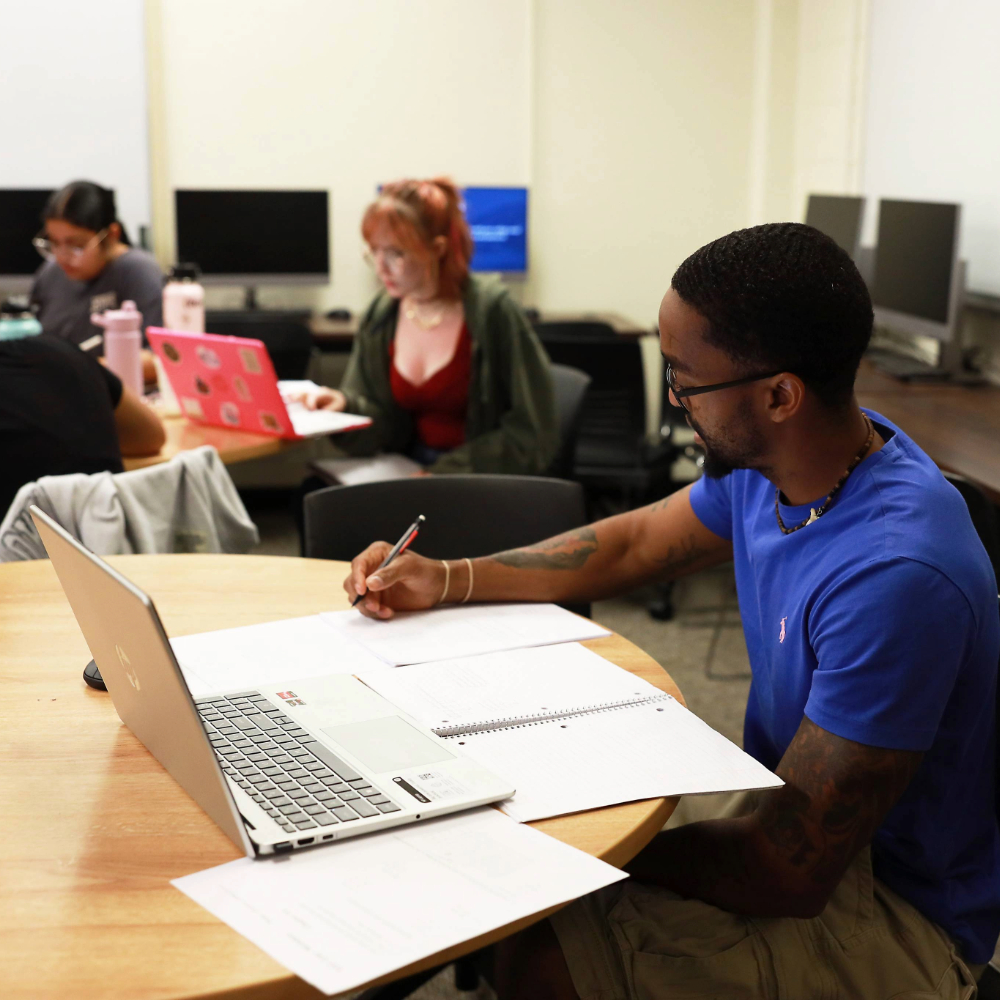
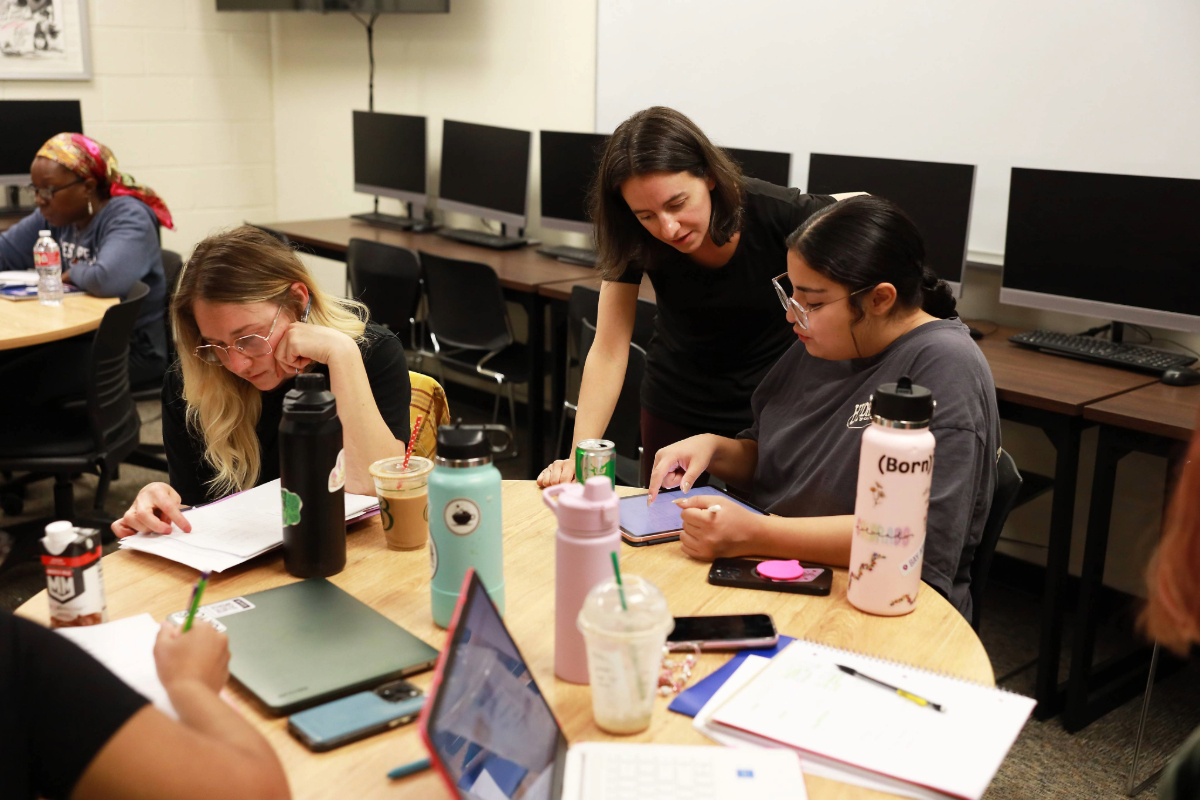
Make sure you have an academic plan that leads to your next step – whether that be
joining the workforce or transferring to one of our many four-year partner institutions.
Need help making a plan, exploring your transfer options, or planning for graduation?
Learn more about advising and planning and don’t wait to make an appointment to make sure you are on the right track!
Video: Scheduling an Appointment with an Advisor
Video: Preparing for Your Advising Appointment
Between classes, work, family, finances and regular life events, college students encounter a great deal of stress over the course of their education. While most students cope successfully with the demands of college life, for some the pressures can at times become overwhelming and unmanageable. At those times, The Counseling Center is here to help. We have licensed counselors who provide confidential counseling sessions, intervention, support, and referrals to campus and community resources as well as for ongoing counseling and Mental Health care.
BetterMynd is our telehealth services that has partnered with PPSC Counseling Center to expand the impact of campus counseling services. You can reach BetterMynd at www.bettermynd.com. The Counseling services are paid through student fees and can be accessed by students who are currently enrolled.
Emergency Mental Health (after hours or not near a college campus)
National Suicide Prevention Lifeline

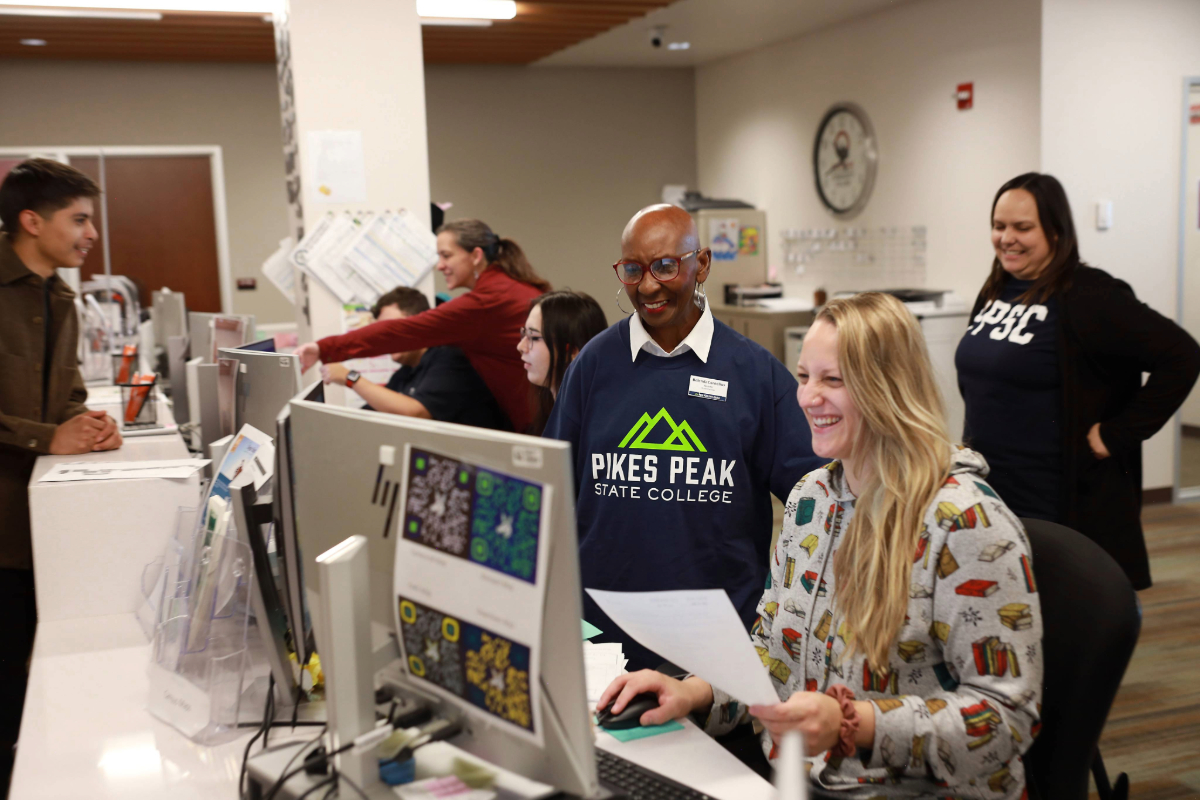
Life happens. Did you have a death in the family or an emergency medical situation that is making you have to drop your class? That may be considered an extenuating circumstance. Reach out to the Dean of Students (DOS@PikesPeak.edu) to complete the appropriate form so we can assist you in withdrawing with a tuition refund if possible.
When in doubt, please ask questions. We want you to be successful. Don’t know where to go or what to do? Reach out by emailing DOS@PikesPeak.edu. Even if you don’t know specifically what help you need, we will do our best to connect you to the right resources.
Are you parenting while you are taking classes? Childcare support can make a huge difference for student-parents facing financial and time constraints. Be sure to complete the FAFSA or CASFA and check with your college on any resources available for parenting students. Student-parents should identify themselves early in the application process to discover what childcare facilities prospective schools offer.
CPCD…giving children a head start operates the early childhood education center in partnership with Pikes Peak State College. As a nonprofit organization, CPCD offers many program options including Early Head Start for birth to 3-year-olds and Head Start for 3- to 5-year-olds.
CPCD programs are free to eligible families AND there are spaces available with CCAP and sliding scale fees for families who may not qualify for the Head Start programs. You can begin the application online at www.cpcdheadstart.org/enrollnow. If you have any questions, please contact us at 719-635-1536. You can also schedule an appointment to come see us.
IMPORTANT NOTE: For PPSC students, in the section on application “Is there anything else you want to tell us about your child” indicate that you are a PPSC student. That way we can assure proper and timely placement.
Students taking PPSC courses online or who do not live in the immediate vicinity of PPSC Colorado Springs should visit Colorado Department of Early Childhood for resources regarding care facilities, care assistance programs and other resources.


No one should ever have to go without their basic needs like food or housing being met during their pursuit of higher education. PPSC provides several forms of Basic Needs Assistance including:
Don’t live physically near an PPSC campus? Statewide options exist that may help. Not sure what to google or who to call? Start with Local 2-1-1
Food Resources
Emergency and General Assistance with Basic Needs
Pikes Peak State College is dedicated to your success. We don't want your financial stressors like paying for food, hygiene, transportation, childcare, textbooks or computers to be a barrier to you reaching your goals.
We may have scholarships or subsidy programs available to you for these specific needs.

New Students
New students must schedule an appointment with a disability specialist to determine
accommodations.
1. Contact Us and Request: To schedule an appointment, call us at 719-502-3333 or
email us at accessibilityservices@pikespeak.edu. We recommend contacting us at least 4 weeks before the semester beginning, but we
will gladly work with you throughout the entire semester.
2. Engage in the Interactive Process: Meet with one of our disability specialists.
Discuss the disability-related circumstances that impact your learning and how we
can support you. Provide documentation of your disabilities, if available.
3. Self-Advocate: Discuss your accommodations with your instructors. Utilize PPSC's
academic support services, like tutoring and counseling.
If you need to request an interpreter for this appointment, please fill out our online Interpreter Request form.
Yuja Panorama - D2L Accessibility Tools
YuJa Panorama is an accessibility platform designed to enhance the accessibility of digital content within D2L. YuJa Panorama lets you customize your D2L online course material to your learning style and needs. Watch this video overview to learn more.
Returning Students
Flexible options for you!
1. Have questions, updates, or changes to request? Call us at 719-502-3333 to schedule
an appointment.
2. No questions, updates, or requested changes? Fill out an online Notification of Accommodations request form. Requests will be processed in the order they are received. To avoid duplicates,
please submit only one request per semester.
Students don’t need to apply separately for financial aid for online courses. If you qualify for financial aid at your college and your online course is a part of your degree program, it will qualify for financial aid. Please make sure you have filled out the FAFSA or CASFA and are regularly checking your Financial Aid status by logging into myPikesPeak Portal and regularly checking your PPSC student email. You must complete a FAFSA or CASFA for each academic year – don’t leave money on the table! If you are a military-affiliated student, be sure to check with our Military & Veteran Programs Office to learn how your specific benefits will be impacted by class type.
You will need reliable access to a computer with a webcam and the internet to access your online courses. While you could possibly do your course on a mobile device, like a phone, it will present challenges and could prevent you from being successful in your course.
Consider using headphones if accessing your course in a public setting. This not only allows you to focus on materials/recordings but minimize disruption to others around you.
You will need a plan. Can you borrow a computer? PPSC has computers available for use in the Learning Commons and Computer Labs. Be sure to verify their hours and confirm they fit your schedule.
Also, apply for financial aid if you haven’t already. Any leftover funds after tuition and fees can be used to buy a laptop.
For internet access, PPSC campuses offer free Wi-F at all campuses. Low-cost internet options may also be available through programs like Xfinity Internet Essentials. Your local public library could also provide resources for laptops and Wi-Fi. You can find your nearest library in the statewide public library directory.
Log in to the myPikesPeak portal.
If you're unsure of your username or password, check out the help tips available on the login page.
Once logged in, find the "MyCourses (D2L)" card on the homepage and click the “My Courses (D2L)” button. Your course will appear there by the first day of class.
Also, watch the "Student Overview" video in the "A New Portal Experience" card to learn how to use the portal effectively.
D2L is short for Desire to Learn, and it is an online platform that all the community colleges in the Colorado Community College System use for online learning. Check out this Quick Guide for Accessing Your Online Courses. It is important you are comfortable with how to use to D2L to be successful in your online course. If you have questions, please make sure you ask your instructor for assistance or so they can help you access help in understanding how to use D2L.
Need help with your password? Having trouble getting into your online course? Forgot your S#? Having technical problems? Contact our Call Center during regular business hours to get support:
In most cases (not all) your course materials/textbooks are embedded in your online course at no additional cost. Community Colleges of Colorado are committed to utilizing Open Educational Resources (OER) to reduce costs for students whenever possible. Some courses may require you purchase an access code or you may need a lab kit for science courses.
Visit your college bookstore (PPSC Bookstore) to know any required or recommended course materials for classes enrolled in, online or in person.
Please visit the Lab Kit FAQ for information on ordering lab kits.
Yuja is a tool that allows you to record videos for assignments. Ask your instructor
if you have questions or if you need help and your instructor is not available, check out this tutorial.
Yuja also has a Panorama accessibility and accommodations tool which you can learn
more about in this video.
Use the Academic Concern to report an academic concern or an issue relating to an academic course. An academic concern is defined as concerns with instructor behavior, class policies, and unfair expectations or demands, etc. Student should attempt to resolve their concerns with their instructor prior to submitting this form.
Academic Concern FormUse the Concern/Complaint form to report a concern or complaint about a service department or an employee in a service department. Examples of service departments are Financial Aid, Enrollment Services, Financial Services, Public Safety, Career Planning & Advising, Learning Commons, etc.
Concern/Complaint FormUse the Discrimination, Harassment, Sexual Misconduct, or Bullying Complaint form if you believe that you have been unlawfully discriminated against, harassed or otherwise harmed. You can also contact the Human Resources by phone at (719) 502-2600 or by email at hrs@pikespeak.edu to have your complaint investigated.
Discrimination or Harassment Complaint Form
Student Complaint Procedure
Based on BP4-31 and SP 4-31a, this Student Complaint/Concern Procedure is intended to allow students an opportunity to present a complaint or concern which they feel warrants action, including the right to secure educational benefits and services.
Students must submit all complaints in writing to the Senior Student Affairs Officer (SSAO) by completing and submitting the Student Complaint under BP 4-31 & 4-31a form. A delay in reporting may result in the loss of relevant evidence and witness testimony and may affect the ability of the SSAO to substantiate the allegations. Please follow the instructions student compliant procedure and submit your complaint to the Pikes Peak State College Dean of Students Office at DOS@PikesPeak.edu
